











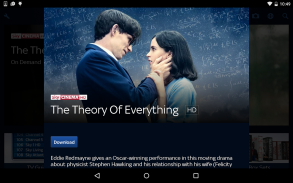
Sky+

Sky+의 설명
Sky+ app is the best way to discover and manage all of your Sky TV and movies.
The key features:
• HOMEPAGE – The new Homepage makes exploring a world of entertainment easier and faster with all of your TV & Movies options in one place.
• TV GUIDE – Browse what’s on TV and set your Sky+HD box to record any show when you’re at home or on the move
• SERIES LINK - Record an entire TV series with the touch of a button
• CATCH UP TV - Find the shows you’ve missed at no extra cost and download them to your Sky+HD box
• TV BOX SETS – Dive into complete series of the latest and greatest shows and download them to your Sky+HD box
• SKY MOVIES ON DEMAND - Browse hundreds of movies, with new premieres added every week and download them to your Sky+HD box
• SKY STORE – See what’s available in Sky Store, choose from a wide choice of movies to rent from blockbusters to classics
• NEW SERIES – Find the latest TV shows and catch up from the start
• FAVOURITES – Create your own TV Guide by saving your favourite channels.
• SEARCH - By title, actor, channel, sport and lots more
And when you’re at home with the Sky+ app on the same WiFi as your Sky+HD box, you’ll also get:
• PLANNER – Manage all of your recordings in your Planner without interrupting your TV viewing. Delete a programme you no longer want or just press Watch and it will start playing on your TV.
• RECORDING HELP - When several programmes you want to record clash, the app will suggest a solution.
• REMOTE CONTROL - Play, Pause, Fast Forward, Rewind and change the channel. All from the app without the need for the remote control.
We’re updating Sky+HD boxes over the next few weeks and you’ll know when yours has been updated as it’ll have the new Homepage (like the one on your app). When you have it, you’ll be able to use the new remote control features (turn your box on/off and Select/Back Up buttons). Go to sky.com/skyguide to find out more.
If you need help with setting up or using the Sky+ app please go to our help forum sky.com/skyplusapphelp or contact us viaapps@bskyb.comIf you're experiencing problems connecting your Sky+ app to your Sky+HD box when using the BT Home Hub router, please visit the following link for more information:http://bt.custhelp.com/app/answers/detail/a_id/46134Requirements:
To use the enhanced features you will need a compatible Sky+HD box and have your device and Sky+HD box connected to the same broadband network either with a wired or wireless connection. You do not need an HD subscription. Please see the Help section of the app for more details.
In order to Record and Download programmes to your Sky+HD box you will need to register your Sky iD with the service at sky.com/remoterecord and simply follow the instructions.
Series Link is only available to customers with a compatible Sky+HD box.
All recordings are FREE, however mobile network and/or Wi-Fi charges may apply.
Help -
If you’re having issues with Remote Record or connecting the app to your Sky+HD box please visit our dedicated help pages;http://help.sky.com/tv/recording/remote-record-troubleshootinghttp://help.sky.com/tv/find-record-tv-programmes/sky-app-on-android-devicesYou can also email us if you experience any problems. Our email address isapps@bskyb.comSky’s privacy notice explains how Sky uses your information. You can view this notice at:http://www.sky.com/privacy/The terms and conditions reflect recent changes to the app. Please read them carefully before using the app.하늘 + 응용 프로그램은 스카이 TV와 영화 모두를 발견하고 관리 할 수있는 가장 좋은 방법입니다.
주요 특징 :
• 홈 페이지 - 새로운 홈페이지가 TV 및 한 장소에서 영화의 모든 옵션을보다 쉽고 빠르게 엔터테인먼트의 세계를 탐험한다.
• TV 가이드 - TV에서 무엇을 찾아 여러분이 가정에서 또는 이동 중에도 모든 프로그램을 녹화하기 위해 스카이 +의 HD 상자를 설정
• 시리즈 LINK - 버튼의 터치와 함께 기록 전체 TV 시리즈
• TV를 잡을 - 추가 비용없이 당신이 놓친 프로그램을 찾아 내고 당신의 스카이 +의 HD 상자로 다운로드
• TV 상자 SETS - 최신의 그리고 최고의 쇼와 스카이 +의 HD 상자에 다운로드의 전체 시리즈에 다이빙
• 온 디맨드 SKY 영화 - 새로운 첫날로, 영화의 수백을 찾아 매주 추가하고 스카이 +의 HD 상자로 다운로드
• SKY 상점 - 고전에 블록 버스터에서 임대 영화의 다양한 선택에서 선택 스카이 스토어에서 제공되는 뉴스 레터 모두보기
• 새로운 시리즈 - 최신 TV 프로그램을 검색하고 처음부터 따라 잡기
• 즐겨 찾기 - 즐겨 찾기 채널을 저장하여 자신의 TV 가이드를 만듭니다.
• 검색 - 제목, 배우, 채널, 스포츠, 많이 더보기
당신은 당신의 스카이 + HD 상자와 같은 무선 랜의 스카이 + 응용 프로그램과 함께 집에있을 때, 당신은 얻을 것이다 :
• PLANNER - 당신의 TV 시청을 방해하지 않고 당신의 계획에 당신의 기록을 모두 관리 할 수 있습니다. 당신이 더 이상 원하지 않는 프로그램이나 그냥 눌러 시계를 삭제하고 당신의 TV에서 재생됩니다.
• 촬영 HELP - 만약 당신이 충돌을 기록 할 몇 가지 프로그램이 앱이 솔루션을 제안합니다.
• 원격 제어 - 재생, 일시 정지, 빨리 감기, 되감기 및 채널을 변경합니다. 원격 제어에 대한 필요없이 애플리케이션에서 모두.
우리는 다음 몇 주 동안 스카이 +의 HD 상자를 업데이트하고하고 당신이 그것을 (귀하의 응용 프로그램에 대한 것과 같은) 새로운 홈페이지를해야합니다으로 업데이트하면 당신은 알 수 있습니다. 당신이있을 때, 당신은 (온 / 오프 당신의 상자를 설정 및 선택 / 버튼을 백업) 새로운 원격 제어 기능을 사용 할 수 있습니다. 더 자세한 내용은 sky.com / skyguide로 이동합니다.
당신은 설정하거나 스카이 + 응용 프로그램을 사용하는 데 도움이 필요하면 도움말 포럼 sky.com / skyplusapphelp로 이동하거나 apps@bskyb.com을 통해 문의하시기 바랍니다http://bt.custhelp.com/app/answers/detail/a_id: 당신은 BT 홈 허브 라우터를 사용할 때 스카이 +의 HD 상자에 스카이 + 응용 프로그램을 연결에 문제가 발생하는 경우, 자세한 내용은 다음 링크를 참조하시기 바랍니다 / 46134
요구 사항 :
호환되는 스카이 +의 HD 상자를 필요로하고 당신의 장치와 스카이 + HD 상자 중 하나를 유선 또는 무선 연결과 같은 광대역 네트워크에 연결해야합니다 향상된 기능을 사용할 수 있습니다. 당신은 HD 구독을 필요로하지 않는다. 자세한 내용은 응용 프로그램의 도움말 섹션을 참조하십시오.
기록과 프로그램을 다운로드하기 위해 사용자의 스카이 +의 HD 상자로는 sky.com / remoterecord의 서비스와 함께 당신의 하늘 ID를 등록 할 필요가 단순히 지시를 따를 것이다.
시리즈 링크 호환 스카이 + HD 상자 고객 만 사용할 수 있습니다.
모든 기록은 그러나 모바일 네트워크 및 / 또는 Wi-Fi 인터넷에 대한 요금이 부과 될 수 있습니다, 무료입니다.
도와주세요 -
원격 기록에 문제가 발생하거나 스카이 +의 HD 상자에 응용 프로그램을 연결하는 경우 우리의 헌신적 인 도움말 페이지를 방문하시기 바랍니다;http://help.sky.com/tv/recording/remote-record-troubleshootinghttp://help.sky.com/tv/find-record-tv-programmes/sky-app-on-android-devices당신은 어떤 문제가 발생하는 경우에도 이메일을 보낼 수있다. 우리의 이메일 주소는apps@bskyb.com입니다
하늘의 개인 정보 보호 정책은 하늘이 당신의 정보를 사용하는 방법을 설명합니다.http://www.sky.com/privacy/: 당신은에서이 통지를 볼 수 있습니다
이용 약관은 응용 프로그램에 대한 최근 변경 사항을 반영합니다. 응용 프로그램을 사용하기 전에주의 깊게 읽어 보시기 바랍니다.




























